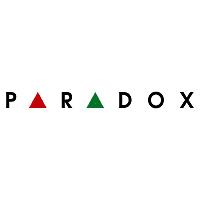Resources
FAQ
How do I get an insurance certificate?
If you require an Installation Certificate for your insurance company to provide you with a discount, a copy can be provided upon your request. Contact our office staff at 416-736-7722 and we will forward a copy to you, or directly to your insurance company.
Close
How do I change or update my keyholder & password information?
Any permanent changes additions or deletions to your key holder list must be requested in writing; mail, fax (416-736-4524), or e-mail (station@taggroup.ca). Please fill out our Request Form and return it to us. For temporary change during a vacation or visit, updates can be made by placing a phone call to our monitoring station. (416)736-7203
Close
Do I need my land line to be monitored?
Alarm systems have been dependent on phone lines to communicate to the Monitoring Station. Although, this mode of communication is still widely used, GSM cellular, and IP communications has been widely adopted over the past years as a alternative option. If you are looking to eliminate your land line, you will require an alternative method of communicator for your alarm system to communicate with the Monitoring Station. Please contact our sales team at 416-736-7722 to learn more about a method that is compatible with your Alarm System.
Close
How do I pay my invoice?
Invoices can be paid by cheque via. mail, by online banking with the majority of banks, over the phone with a credit card (Visa, MasterCard) or in person with cash or debit. For ongoing monitoring charges we can set up pre-authorized payments using automatic bank withdrawal for ease of payment. To participate in the Direct Debit plan, please sign the authorization (download form) and return it along with a blank cheque marked “VOID” to Guardtek Systems Inc.
Close
Where can I purchase a backup battery?
The backup battery for your alarm panel can be purchased directly from Guardtek Systems Inc., or at a specialty battery retailer. Alternatively, you can contact our service department to request a service call and have one of our trained service professionals take care of replacing the battery. Please note there may be a service charge in addition to the cost of the battery, inquire when you call.
Close
How do I change my back up battery?
See this video for step by step instructions on changing your panel battery.
Close
How do I change the batteries on my wireless devices?
Below is a video for step by step instructions on how to change your wireless device batteries. Please ensure you contact our monitoring station to put your system on test prior to changing your device batteries, each wireless device has a 24 hour tamper alarm which will transmit a signal to the station.
Close
Where can I purchase batteries for my wireless devices?
The lithium batteries used to power your wireless devices can be purchased at any hardware store or battery retailer.
Close
Security System Manuals
If you require an end user manual for your system, please follow the links below to access security system manuals for your version panel. The reference manuals have a variety of topics that range from design features and components to arming/disarming, silencing alarms, fire safety, changing your time/date and master code. If you cannot find what you're looking for our security specialists have the answers. Contact us now.
DSC Panel
Honeywell Panel
Napco